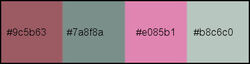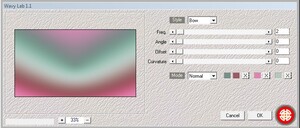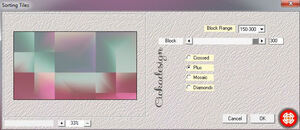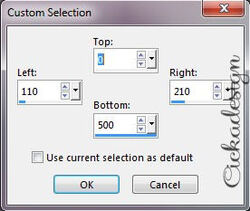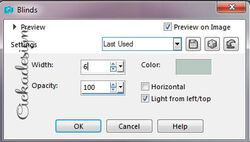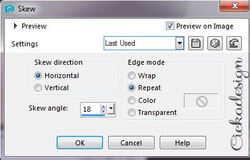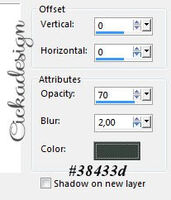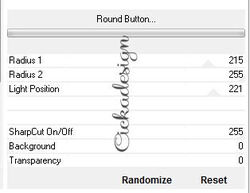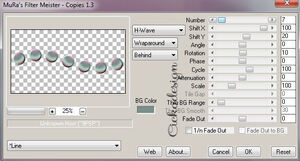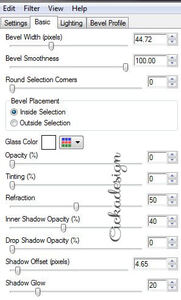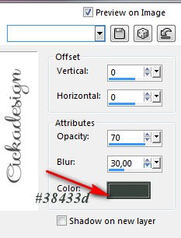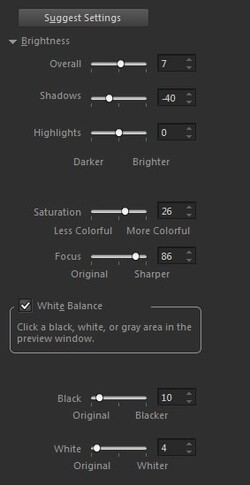-
Florans
A kép CorelX9-cel készült
Filterek
Plugin Mehdi Wavy Laab
Plugin Mehdi Sorting Tile
Filter Unlimited Simple
Filter Unlimited FunHouse
Filter Unlimited <Bkg Designer sf10I>
Plugin Mura'sMeister -Copies
FM Tile Tools -Blend Emboss
Plugin AP Lines -Silver Ling
Alien Scyn Eye Candi5 Impakt -Glass
MATERIAL
900X500-as transparent Gradient
Foreground:#9c5b63 Background: #7a8f8a
Plugin Mehdi Wavy Laab
Plugin Mehdi Sorting Tile
Filter Unlimited Simple Top left Mirror
Filter Unlimited FunHouse Lom Default
Filter Unlimited <Bkg Designer sf10I> -Chruncher
X-dose 20 Y-dose 20
Effects Edge Effects -Dilate
Adjust Add Remove Noise-Add Noise
Gaussian Noise:10 Monochrome nem activ
Layer New Raster Layers
Activ Selection Tool -Custom Selection
Öntsd ki Background: #7a8f8a Select None
Effcts Texture Effects-Blind
Effects Image Effects -Offset
Horizontal Offset :70 Vertical Offset 0 Custom activ
Filter Unlimited Simple Top left Mirror
Effects Geometric Effects-Skew
Effects Image Effects Seamles Tilling Default
Effects 3D effects Drop Shadow
Layer New Raster Layers
Plugin Mehdi Wavy Laab előző beállitás
VM Tolbox Round Button
Image Resize 20 percent
Plugin Mura'sMeister -Copies
Select All Select Float Select Defloat
Select Modify -Contract Number of pixel :8
Adjust Add Remove Noise-Add Noise
Gaussian Noise :15 Monochrome activ
FM Tile Tools -Blend Emboss Default
Alien Scyn Eye Candi5 Impakt -Glass
Select none Effects 3D effects Drop Shadow
Effects Image Effects -Offset
Horizontal Offset :0 Vertical Offset 90 Custom activ
Edge Mode : Transparent
New Raster Layers
Selections Load Save Selection Load Selection From Disk
Keresd agi_@ selection kép Öntsd ki Background :#7a8f8a
Selecton Promote Selection to layer Select None
Activ Promoted Selection
Image Resize 60 percent Effect Image Effects -Offset
Horizontal offset:-220 Vertical Offset:-100
Custom activ Edge Mode : Transparen
Layers Duplikate Image Mirror Horizontal Layers Merge Down
Plugin AP Lines -Silver Ling
Tegyél rá árnyékot tetszés szerint Layers Duplikate Merge Down
Activ Raster 1 Adjust Smart Photo Fix
Image Add Borders 2 pixel Foreground :#9c5b63 Edit Copy
Image Add Borders 5 pixel : #b8c6c0
Image Add Borders 2 pixel Foreground :#9c5b63
Salect All Image Add Borders 40pixel Select Invert
Paste Paste Into Selection Adjus Blur Gaussian Blur Radius :10
Select Invert Effects 3D effects Drop Shadow
Copy cickadesign@._pi....315 Image Resize 50% percent
Helyezd el a kép szerint tegyél rá árnyékot tetszés szerint
Layers Merge -Merge All Flatten Image Reize 900 pixel
Tedd Rá A neved Mentsd el JPG.





 Tereza Lámy
Tereza Lámy