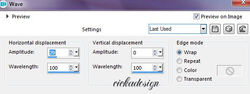-
I am waiting for you
NarahsMasks_1579
2.tube cickadesign
I am waiting for you Selction Alpha chanel
Plugin
Photo effex
Filter Unlimited Mura's seamles
Ap.Lines Lines Silverling
Alien Skin Eye Candy 5 Impakt Glass
1. I am waiting for you Selction Alpha chanel
Window Duplika az eredetit töröld a másolaton dolgozunk
Öntsd ki gradienttel
2. Foreground:#2271a0 Background:#6bb4df
Linear Angle :0 Repeat :1
3. Select All Copy cickadesign-2020@-_pi....830
Paste Into Selection
4. Effects Image Effects -Seamles Tilling Default
5. Adjust Blur Gaussian Blur Radius :20.00
6. Plugin Photo Effex-Scanlines
7. Effects Edge Effects-Enhance More
8. Effects Distortion Effect -Wave
9. Layers new Raster Layers öntsd ki Background
10. Layers New Mask Layer From Image
Keresd NarahsMask_1579
Layers Merge Group
11. Filter Unlimited Mura's seamles -Emboss at Alpha
Layers Duplikate Layers Merge Down
12. Selection Alpha chanel keresd I am waiting.01_sel
Selection Promote Selection to layer select None
13. Plugin Ap.Lines Lines Silverling-Dotti Grid
Layers Duplikate Image Mirror
Layers Merge Down
14. Selection Alpha chanel keresd I am waiting.02_sel
15. Copy cickadesign-2020@-_pi....830 Image Mirror
Paste Paste As New Layer
Image Resize 70% percent
16. Hejezd a kijelölésbe a kép szerint
Select Invert Edit Cut Select Invert
17. Plugin Alien Skin Eye Candy 5 Impakt Glass
Select None
18. Layers Arange Mowe Down kétszer
19. Activ Raster 1
Selection Alpha chanel keresd I am waiting.03_sel
Selection Promote Selection to layer
20. Adjust blur Gaussian blur beállitás jó
21. Copy cickadesign-2020@-_pi....830 Image Mirror
Paste Paste As New Layer
Hejezd a kijelölésbe a kép szerint
22. Select Invert Edit Cut Select Invert
Layers Merge down
23. Plugin Alien Skin Eye Candy 5 Impakt Glass
előző beállitással Select None
24. Állj a legfelső rétegre
25 . Copy Smart_text Paste As New Layer
26. Position X: 708.00 Position Y: 18.00
Layers Properties
27. Copy cickadesign-2020@-_pi....830
Image Resize 80 % percen
Paste As New Layers
28. Position X: 20.00 Position Y: 63.00
Tegyél rá árnyékot tetszés szerint
29. Copy cickadesign @ 2019._176
Image Mirror Image Resize 80% percent
Paste As New Layer
30. Position X: 426.00 Position Y: -17.00
Layers Properties
31. Image Add Borders 2 pixel foreground
32. Image Add Borders 2 pixel Background
Select All Edit Copy
33. Image Add Borders 40 pixel select Invert
Edit Paste Into Selection
34. AdjustBlur Gaussian blur beállitás jo
Select All
35. Selection modify Contract Number of pixel:15
Select Invert
Effects 3D Drop Shadow
Select None Tedd rá a névjegyed
Image Resize 900 pixel mentsd el JPG
2020.08.09





 Tereza Lámy
Tereza Lámy