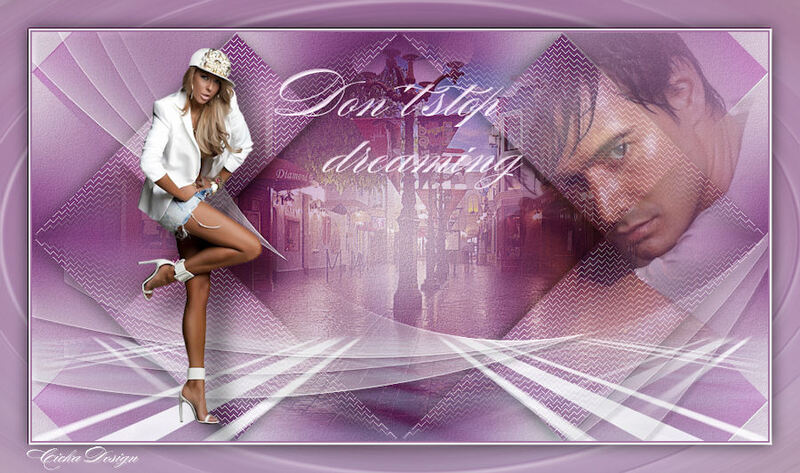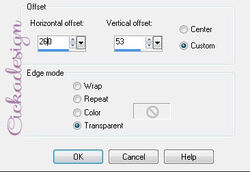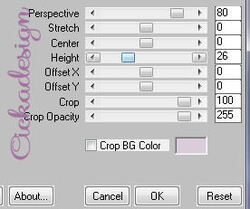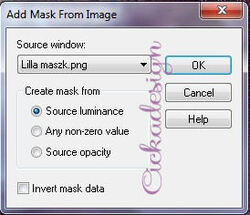-
Lilla
A képet CorelX2-vel szerkesztettem
Más verzióval is elkészíthető
Szűrők
Filters Unlimited 2.0 Simple
Plugin FM Tile Tools
AP Innovations Lines-Silverling
Plugin Mura's Maister-Perspectiv tilling
Kellékek
1. 900X500 transparennt öntsd ki gradienttel
Ha saját szinekkel dolgozol figyelj a Layers Propertiesnél a Blend mode beállításra.
A szinedhez meg felelőt válasszál.
2. Foreground : #daccda Background : #a270a0
Linear Angle : 45 Repeat : 5
3. Filters Unlimited 2.0 Simple- Blitz
Layers duplikate Image Mirror
4. Layers Properties
Layers merge -Merge Down Layers duplikate Image flip
5. Layers Properties
Layers Merge Merge Down
6. Filters Unlimited 2.0 Simple-Top Left Mirror
7. Adjust Add Remove Noise-Add Noise
8. Plugin FM Tile Tools -Blend Emboss
9. Selections Load Save Selection-Load Selection From Disk
keresd a Lilla_#selectionst
10. Selections Promote Selection To Layer
11. Plugin AP Innovations Lines-Silverling -Zig Zag
Select None Layers duplikate Image Flip
Layers Merge -Merge Down
12. Effects 3D Drop Shadow
13. Effects Image Seamles tiling Default
14. Copi az alkony tubéra Paste Paste As Naw Layers
Nem kell mozgatni
15. Layers Properties
16. Copi a Man1 tubéra Paste Paste As New Layers
Image Resize 80 %
17. Effects Image effects -Offset
Opaciti 50 %
18. Új réteg Selections Select All
Copi a Deco_berenice png-re
Paste Paste Into Selections
19. Plugin Mura's Maister-Perspectiv tilling
20. Effects Image effects -Seamless tiling - Side by side
Copi Magic vand az üres részre
21. Selections Modify Feather-Feather Selection
22. Delete 4x 5x Select None
Blendmod Screen
23. Új réteg Ötsd ki :# ffffff
24. Layers New Maszk Layers -From Image
Effects Edge effects -Enhance
Layers Merge -Merge Group
26. Copi Malackatube a816 tubéra Image Mirror Image resize 60%
Paste Paste As New Layers Effects
27. Image Effects -Offset
28. Effects 3D Drop Shadow
29. Copi a Lilla text Paste Paste As New layers
30. Effects Image Effects -Offset
31. Image Add Borders 2 pixel:#a270a0
32. Image Add Borders 2 pixel:#ffffff
33. Edit Copi Select All
34. Image Add Borders 35 pixel :#ffffff
Selections Invert Paste Intó Selection
35. Adjust Blur -Radial Blur
User Definid Filter-Emboss 3
36. Selections Invert effects 3D Drop Sadow
Image Resize 900 pixelre vedd le a kép méretét
Köszönöm a figyelmed





 Tereza Lámy
Tereza Lámy