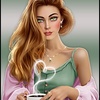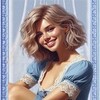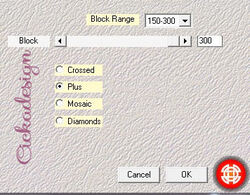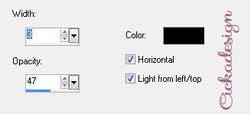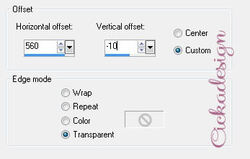-
Romance
A képet CorelX2-vel készítettem.
A korábbi verziókkal is elkészíthető
Filterek
Plugin Mehdi Sorting Tile
Plugin Mehdi Sorting Tile
Filter Unlimited &<Background Designers IV -Slice Dice
Filter Unlimited Simple -Top Left Mirror
Plugin Alien Skin Eye Candy 5 Impact Glass
Fm Tile Tools -Blend Embos
Kellékek
Romantic Alpha Chanel Windov Duplikate
Az eredetit zárd be a másolaton dolgozunk
Foreground #321221 Background:#a46083
Material Linear Angle :45 Repeat:1
1. 900X500 transparens öntsd ki gradienttel
2. Plugin Mehdi Sorting Tile
3. Filter Unlimited &<Background Designers IV -Slice Dice
4. Filter Unlimited Simple -Top Left Mirror
5. Selections Romantic Alpha Chanel-Romance_selection.#1
Selections Promote to Layers Select None
6. Effects Texture effect-Blinds
Effects 3D effect _Drop Shadow
Layers Duplikate Image Mirror
Layers Merge -Merge Down
7. Activ Raster .1
8. Selections Romantic Alpha Chanel-Romance_selection.#2
Selections Promote to Layers
Effects 3D effect _Drop Shadow
Előző beállitással
9. Selections Modify - Contract Number of pixel : 20
Effects 3D effect _Drop Shadow Select None
10. Activ Raster.1
Selections Romantic Alpha Chanel-Romance_selection.#3
Selections Promote to Layers
Effects 3D effect _Drop Shadow
Előző beállitással
11. Adjust Add Remove Noise -Add Noise
Setting : Gaussian Noise:20 Monochrome activ
Select None
12. Activ Raster 1.
Selections Romantic Alpha Chanel-Romance_selection.#4
Selections Promote to Layers
13. Plugin Alien Skin Eye Candy 5 Impact Glass
Layers Arange Move Up kétszer
Effects 3D effects Drop Shadow
Előző beállitással Select None
14. Activ Raster 1.
Layers Duplikate
Plugin Mura's Maister-Perspective Tiling
Layers Arange Bring To Top
15. Activ Promoted Selections
Layers New Raster Layer
Öntsd ki Background #a46083
16. Selections Romantic Alpha Chanel-Romance_selection.#5
Selections Promote to Layers Select None
Effects 3D effects Drop Shadow
BlendMode Screen Effects Image Effects -Offset
17. Activ Raster 2.
Selections Romantic Alpha Chanel-Romance_selection.#6
Selections Promote to Layers Select None
Effects 3D effects Drop Shadow
Előző beállítással BeldMode Screen
Raster 2. Delete
18. Activ Copy Of Raster 1.
Copi @nn_140607_misted_fr....Paste Paste As New Layer
Effects Image Effect -Offset
Layers Duplikate Effects Image Effect Offset
Image Flip Layers Properties
A BlendModot a saját szinedhez igazitsd.
19. Copi cickadesign@III.tube Paste Paste As New Layers
Image Resize 70 % Image Mirror
Effects Image Effects -Offset
Tegyél rá árnyékot tetszés szerint
20. Image Add Borders 2 pixel Background #a46083
21. Edit Copi Select All
Image Add Borders 40 pixel Select Invert
Paste Paste Into Selection
22. Adjust Blur -Radial Blur
Fm Tile Tools -Blend Emboss Default
Select Invert Effects
3D effects Drop Shadow előző beállítással
Select None
Image Resize 900 pixel
Tedd rá a névjegyed Mentsd el JPG formátumban
Egy másik színnel





 Tereza Lámy
Tereza Lámy