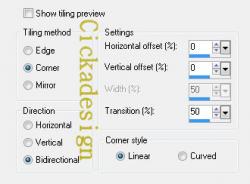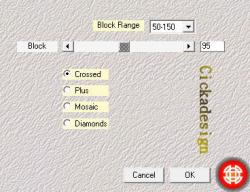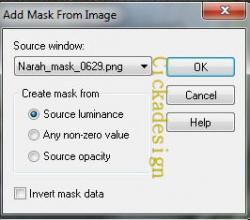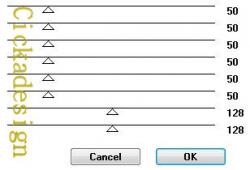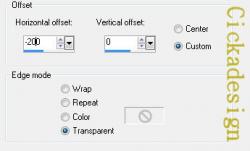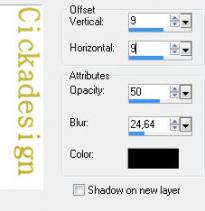-
Tamara

A képet CorelX2-vel szerkesztettem
A leírás más verzióval is elkészíthető.
Szürők
Plugin Mehdi-Sorting tiles
Plugin FM Tile Tools-Blend Emboss
Plugin Graphics Plus-Cross Shadow
A programban található effectek
Kellékek
Cickadesing tube
Text felirat
Narah_mask_062
cicka_sel 1xxx selections
1. Material foreground : #b6a706 background : #6a664b
2. Gradient Linear Angle : 0 Repeat :1
3. 900X600 transzparenst öntsd ki gradinttel
Szelections All
4. Copi a .cickadesign@21 tájképre
5. Paste Paste Into Selection tedd a képre
Töröld a kijelölést
6. Effects Image effekts -Seamles tiling
7. Adjus Blur-Radial Blur
Layers Duplikate
8. Plugin Mehdi-Sorting tiles
9. Image Resize 60% percent
10. Effects Reflection Effect -Feedback
11. Layers Properties Opaciti 65 %
12. Position X: 359.00 Position Y: 120.00
Layers Duplikate Image Mirror
Layers Merge -Merge Down
13. Effects Edge Effcts -Enhance
14. Kapcsold be a View Rules
15. Warp Brush ezzel a beállitással
16. Keresd a kép közepét majd tekerd a kép szerint
17. Effects 3D effects Drop Shadow
18. Selections Load/Save Selection -Load Selections From Disk
keresd a cicka_sel 1xxx selectionst
Edit cut
19. Copi a tájképre Paste paste As New layers
Igazitsd be ahogy neked tetszik
20. Selections Invert Nyomj egy delete gombot
21. Layers Arange-Move Down küldd lejjebb a képet
22. Plugin FM Tile Tools-Blend Emboss Default
23. Activ Raster 1 öntsd ki foreground : #b6a706
24. Layers New Mask Layers -From Image
Keresd a Narah_mask_0629.jpg
Layers merge -Merge Group
25. Effects Image Effects -Seamles tiling Default
26. Plugin FM Tile Tools-Blend Emboss Default
27. Effects 3D effects Drop Shadow
28. Copi a text png tubéra Paste Paste As New Layers
Position X:693.00 Position Y:120.00
Layers duplikate -Image Mirror Layers merge-Merge Down
29. Layers Properties Opaciti 65 %
30. Actív Bring to Top Image Add Borders 2 pixsel: #b6a706
Layers Duplikate Image resize 85% Resize all layers nincs bejelölve
31. Állj az also rétegre Adjust Blur -Gaussian Blur Radius : 10
32. Plugin Graphics Plus-Cross Shadow kétszer
33. Szelections Invert
Effects 3D effects- Drop shadow
ismételd meg Töröld a kijelölést
Layers Merge Merge Visible
34. Copi a Cikadesign@71 tubéra Paste Paste As New Layers tedd a képre
Image Resize 95% Resize all layers nincs bejelölve
Effects Image Effects -Ofset
35. Effects 3D effects- Drop shadow
36. Image add borders 2 pxel foreground : #b6a706
Ird rá a neved mentsd el JPG formátumban
Image Resize 800 pixel
Köszönöm, hogy teszteled a leírást.





 Tereza Lámy
Tereza Lámy