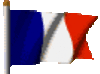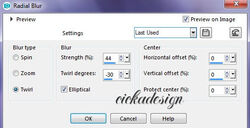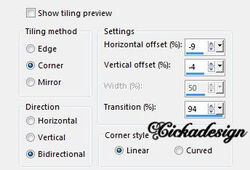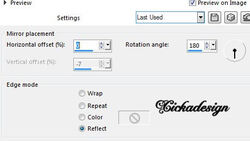-
Very Cute
A kép Corel PSp 2018 készült
Más verzioval is elkészíthető
Filterek
Filter Unlimited Simlpe Blitz
Plugin Mura'smeister -Perspectiv Tiling
Plugin Vizros 4 -Box
Ha nem sikerül a Vizros 4 telepitése
a csomagban megtalálod a kockákat
Kellékek
1. 1000x600 -as transparent ötsd ki gradienttel
Foreground :#5ca1c8 Background :#9fd2e4
Radial Angle:0 Repeat:5
----------------------------------------------------------
2. select All Copy cickadesign-2020@_pi.....567
Paste Into Selections Select None
Effects Image Effects -Seamles Tiling Default
-----------------------------------------------------------
3. adjust blur Radial Blur
Layers duplikate adjust blur
gaussian blur radius:20
------------------------------------------------------------
4. plugin Filter Unlimited Simlpe Blitz
Effects Image Effects -Seamles Tiling Default
Effects Image Effects -Seamles Tiling
----------------------------------------------------------------
5. Effects Reflection Effect -Rotating mirror
Ismételd Effects Edge effects -Enhance
Activ Raster 1
Plugin Mura'smeister -Perspectiv Tiling
Activ magicvand katt katt az üres részre
----------------------------------------------------------------
6. Selection Modify -Feather
Edit Cut 4X Select None
Layers Arange Move Up
Activ copy of raster 1
----------------------------------------------------------------
7. Copy cickadeco_2020 Paste As New Layers
Szinezd át a saját szinedre
Activ Pick Tool PositionX: -1.00 Position Y:-41.00
Blendmode Darken a saját szinedhez állitsd a blendmodot
Layers Duplikate
------------------------------------------------------------------
8. Copy Cranberry Winter Elements (99)
Paste As New Layers Layers Arange Move Up
PositionX: 475.00 Position Y:-44.00
-------------------------------------------------------------------
9. Adjust sharpnes -Sharpen
Copy téli_tájkép Paste As New Layers
PositionX: 0.00 Position Y:-72.00
BlendMode Hard Light Opaciti 42
---------------------------------------------------------------------
10. Copy cickadesign-2020@_pi.....567
Image Resize 58 percent Paste As New Layers
Layers Arange Bring To Top
PositionX:353.00 Position Y:15.00
----------------------------------------------------------------------
11. Edit Copy Special -Copy Merged
Edit Paste New Image Windoz Duplikate
számozd be lépj az egyes képre
Plugin Vizros 4 -Box
----------------------------------------------------------------------
12. Activ magicvand katt a fehér részre Edit Cut
Select None
Edit Copy Térj vissza a munkához
Paste As New Layer PositionX:150.00 Position Y:414.00
13. lépj a kettes képre Plugin Vizros 4 -Box
Edit Copy Térj vissza a munkához
PositionX:159.00 Position Y:357.00
-----------------------------------------------------------------------------
14. Image Add Borders 2 pixel #ffffff
Layers Duplikate Imege Resize 85 % percent
PositionX:102.00 Position Y:46.00
-----------------------------------------------------------------------------
15. Layers Palettán Activ Background
Adjust Blur Radial Blur beállitás jó
Effects Edge Effects -Enhance more
Activ Copy of Background
-------------------------------------------------------------------------
16. Magic Vanddal jelöld Layers merge down
Select Invert
Effects 3D Effects Drop Shadow
Layers Arange Move Up Blendmode Dissolva
Layers Merge Visible select none Image Resize 900 pixel
Tedd rá a neved mentsd el Jpg





 Tereza Lámy
Tereza Lámy